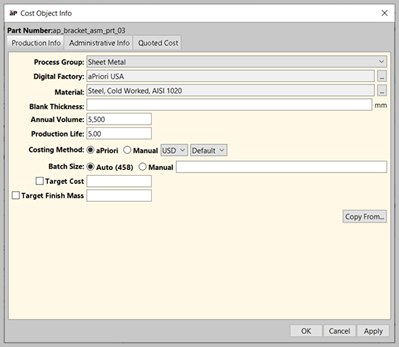The Cost Object Info window is an alternative way to quickly view and edit manufacturing information in your component, with fields similar to those in the Cost Guide (see Analyze Components with the Cost Guide).
To view the Cost Object Info window, click Edit > Production Info, Edit > Administrative Info, or Edit > Quoted Cost from the Manufacturing Process panel.
Tip: You can also use the Cost Object Info window to analyze sub-components in an assembly; see Analyze Sub-Components Using the Initialize Option.
Production Info tab
Use this tab to enter core production information.
See Production Scenario: Tab Basic options for details of these fields.
Administrative Info Tab
Use this tab to enter company attribute information about the component.
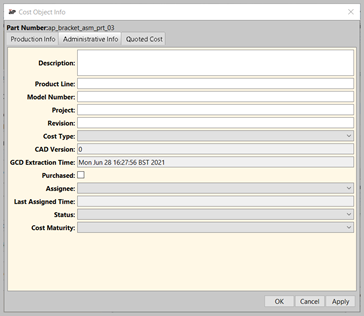
See Production Scenario Tab: Attributes for details of these fields.
Quoted Cost Tab
Use the fields on this tab to enter information that is used in cost per mass analyses and to compare it to the aPriori cost estimate. It can also be used in reports.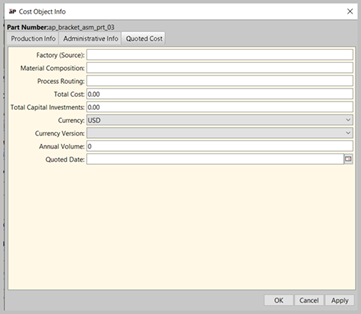
The following fields are available:
-
Factory (Source): Enter the factory or source for the quoted cost information.
-
Material Composition: Enter the material used to create the quoted cost.
-
Process Routing: Enter the process used to create the quoted cost.
-
Total Cost: Enter the total quoted cost to manufacture the component.
-
Total Capital Investments: Enter the total quoted capital investment cost to manufacture the component.
-
Currency: Select the currency used for the quoted costs.
-
Currrency Version: Select the currency version if one exists.
-
Annual Volume: Enter the quoted number of components to be produced per year.
Purchased parts
You can specify that a component is a purchased part in several places, including the Purchased checkbox in the Administrative Info tab of the Cost Object Info dialog, the Cost Guide, the Bulk Loader, and the mapped Purchased field in the BOM Loader.
Parts designated as "purchased parts" are reflected as material costs for the assemblies in which they are included, so the cost breakdown matches typical customer cost accounting practices. View the detailed cost breakdown for the purchased part by opening the individual component. For purchased parts:
-
Material cost = piece part cost (PPC)
-
All costs which are used for PPC calculation except % margin is zeroed out, but only for the component level
-
Fully burdened cost = piece part cost plus total amortized investment
-
Rolling up costs is only available if a purchased component is inside an assembly or any other container. Otherwise it is a regular part/assembly.